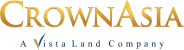In recent years, the concept of remote work has revolutionized the traditional office setup. With more individuals embracing the flexibility of working from home, the importance of creating an efficient and comfortable home office space has never been greater. A well-designed home office not only enhances productivity but also contributes to overall well-being. Whether you are living in an RFO home in Tagaytay, an apartment in Muntinlupa, or a condo in Las Pinas, a traditional home office setup may need changes that will surely favor a better lifestyle.
Below Is a List of Some Considerations for Having a Flexible Home Office:
Pick the Best Location
The first step in creating an effective home office is selecting the ideal location within your living space. Avoid high-traffic areas and distractions, such as the living room or kitchen, and opt for a quiet corner or spare room. Natural light is an essential factor that boosts mood and productivity, so try to position your workspace near a window to take advantage of natural illumination.
Invest in Quality Furniture
Your home office furniture can make or break your productivity and overall comfort. Invest in a comfortable and ergonomic chair that supports your posture and provides adequate lumbar support. A desk with ample surface area and adjustable height options is also crucial to accommodate different working preferences and promote good posture.
Declutter and Organize
An organized workspace is a productive workspace. Ensure your home office is clutter-free by incorporating adequate storage solutions, such as shelves, cabinets, and desk organizers. Keep essential items within arm’s reach to minimize unnecessary movement during work hours, helping you stay focused and efficient.
Harness Technology
In today’s digital age, technology plays a vital role in any home office setup. Equip yourself with a reliable computer, high-speed internet connection, and other essential peripherals like a printer, scanner, and noise-canceling headphones. Regularly update software and invest in cybersecurity measures to ensure a smooth and secure workflow.
Personalize Your Space
Make your home office an inspiring and motivating place by adding personal touches. Decorate the walls with artwork or motivational quotes, add indoor plants for a touch of greenery, or include a vision board to keep your goals in sight. A personalized and inviting workspace can help boost creativity and overall job satisfaction.
Lighting Matters
Proper lighting is crucial for reducing eye strain and maintaining focus. Combine natural light with adjustable artificial lighting to create a well-lit environment. Use task lighting for specific work areas and reduce glare on your computer screen to minimize eye fatigue.
Ergonomics is the Key
Last but certainly not least, let’s delve into the critical aspect of ergonomics. While it’s often overlooked, ergonomic considerations are essential for a healthy and sustainable home office. Here are some ergonomic tips to consider:

Making an Ergonomic Home Office Design
As remote work continues to grow in popularity, so does the need for an ergonomically correct home office. A well-designed home workspace not only enhances comfort and productivity but also promotes long-term health and well-being.
Here are some of the essential elements of crafting an ergonomically sound home office that fosters creativity, focus, and overall work satisfaction:
The Foundation: Choosing the Right Furniture
The cornerstone of any ergonomic home office lies in selecting the appropriate furniture. Begin by investing in a high-quality ergonomic chair that provides adequate lumbar support, adjustable height, and swivel capabilities. This will ensure proper posture and reduce the risk of back pain and discomfort during extended periods of sitting. Combine the chair with a height-adjustable desk to allow for easy transitions between sitting and standing positions, promoting better blood circulation and reducing strain on the body.
Ideal Desk Layout: Prioritizing Functionality
The layout of your desk plays a crucial role in supporting productivity. Keep your frequently used items within arm’s reach to minimize unnecessary stretching and twisting. Position your computer monitor at eye level, about an arm’s length away, to maintain a neutral neck position. An adjustable monitor stand can help achieve the right height and angle for optimal viewing, reducing strain on the neck and eyes.
Lighting Matters: Embrace Natural Light and Task Lighting
Ample lighting is vital for preventing eye strain and maintaining focus. Position your desk near a window to capitalize on natural light whenever possible. Natural light not only brightens the space but also improves mood and overall well-being. Complement natural light with task lighting, such as a desk lamp with adjustable brightness, to ensure sufficient illumination for specific tasks without causing glare on your computer screen.
Cable Management: A Clutter-Free Zone
A tidy and organized workspace can significantly impact your productivity and mental clarity. Invest in cable management solutions to keep cords and wires neatly arranged and out of the way. Untangled cables not only reduce clutter but also prevent tripping hazards, which could lead to accidents and injuries.
Personal Touch: Try Luxury Accents
While incorporating ergonomic essentials is crucial, don’t forget to add a touch of luxury and personalization to your home office. Adorn your workspace with luxury accents such as leather desk accessories, premium notebooks, or tasteful artwork. Brands like Montblanc or Louis Vuitton offer an array of sophisticated office accessories that blend refinement with functionality, elevating your workspace to new heights of elegance.
Movement and Breaks: Prioritize Your Well-Being
Even in the lap of luxury, it’s essential to prioritize your well-being. Integrate movement and breaks into your workday, and let luxury extend beyond the chair and desk. Consider creating a dedicated relaxation area within your home office, complete with a plush armchair from renowned brands like Eames or Knoll, where you can unwind during breaks and recharge your creativity.
Noise Control: Maintain a Serene Environment
Distractions and excessive noise can disrupt your workflow and decrease productivity even when living in serene places like a condo in Las Pinas. Consider using noise-canceling headphones to drown out external sounds and create a peaceful environment for concentrated work.
Regular Assessments: Fine-Tuning Your Setup
As time passes, your ergonomic needs may evolve. Regularly evaluate your home office setup to identify areas for improvement. Listen to your body and take note of any discomfort or strain, making necessary adjustments to your furniture and equipment accordingly.
Crafting an ergonomically correct home office is an investment in your health, well-being, and productivity. By focusing on the right furniture, efficient layout, proper lighting, organization, and personalization, you can create a workspace that inspires creativity and supports your work endeavors. Prioritize movement and take breaks to care for your body, and always be open to fine-tuning your setup as your needs change. An ideal home office is one that harmoniously blends comfort, functionality, and personal touches, ultimately empowering you to thrive in the remote work era.
Read more: Working From Home : Here’s How You Can Create Your Perfect Workspace